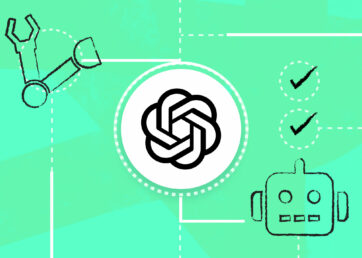A good project budget template is a crucial component to ensuring you maintain control of costs throughout the life of a project. But how do you go about creating a budget for your next project? What expenses do you need to include in your budget, and how should they be calculated?
Project management budget planning – while these words cause many peoples eyes to glaze over, it’s hard to overstate the impact budgeting can have on your project’s chances of success or failure. Being forced to react to unexpected expenses can kill the momentum of an otherwise healthy project, causing delays and further increasing project costs. On the flipside, a project with a proper budget has a greater likelihood of approved by stakeholders, has less chance of running into cost-related delays, and most importantly, is more likely to have a successful outcome.
In this article 📖
What does a good project budget look like?
A good budget will allow you to create a breakdown of the estimated expenses you expect to incur during the life of the project. You can then compare these estimated expenses against the actual costs incurred during the project, for an ongoing indication of whether the project is proceeding correctly or if corrective action needs to be taken.
What expenses should you include in your budget?
You can start with the more obvious direct expenses when planning a budget for a project – salaries, and the cost of any goods or software purchased. You’ll also need to factor in any travel or accommodation expenses, consultants fees, and the cost of any consumables you’ll be using throughout the project’s life. And don’t forget your indirect costs (expenses that benefit more than one project, so only a proportion of the expense needs to be allocated to a budget) like office rent, administration charges or insurance.
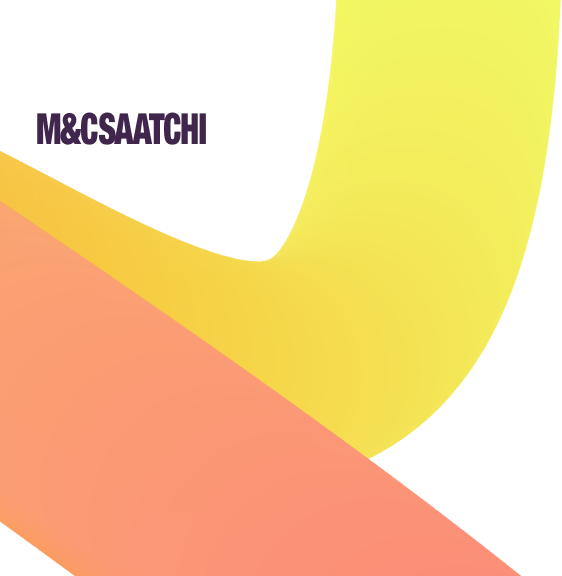

“Resource Guru is simple to use. It allows us to optimize our resources and keeps an eye on every project.”
Calculating your budget expenses
Now that we have an idea of the kind of items we need in our project budget, we can start thinking about how we’re going to calculate our expenses. This is also a good time to check to see whether your organisation has any specific budget policies or procedures that you should be following.
Lets start with one of the most important budget categories – labor costs. How can you budget the cost of human resources such as your team members or external consultants? With Resource scheduling software like Resource Guru, which allows you to forecast the amount of time you’ll need each person for the project, so you can easily calculate their rate and total cost.
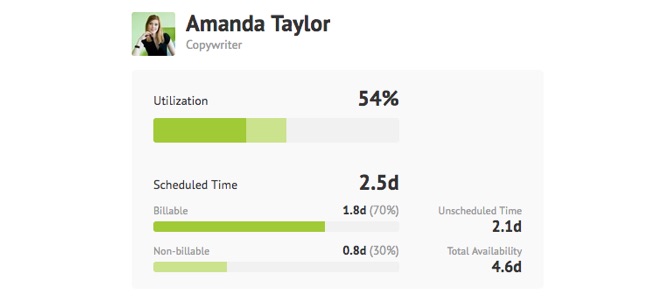
And for other costs like travel, accommodation or consumables? There are a number of approaches that can work, including Expert Judgement (getting a subject matter expert to estimate a cost), Supplier Bid Analysis (comparing bids from multiple suppliers to estimate a cost) or Analogous Estimating (using knowledge gained from previous similar projects to estimate a cost). Choose the methodology that best suits the mix of skills and experience available to you within your organisation.
The project budget template for Excel
Now that you have an understanding of the importance of creating a project budget, and examples of common expenses, it’s time to look at a project budget example template.
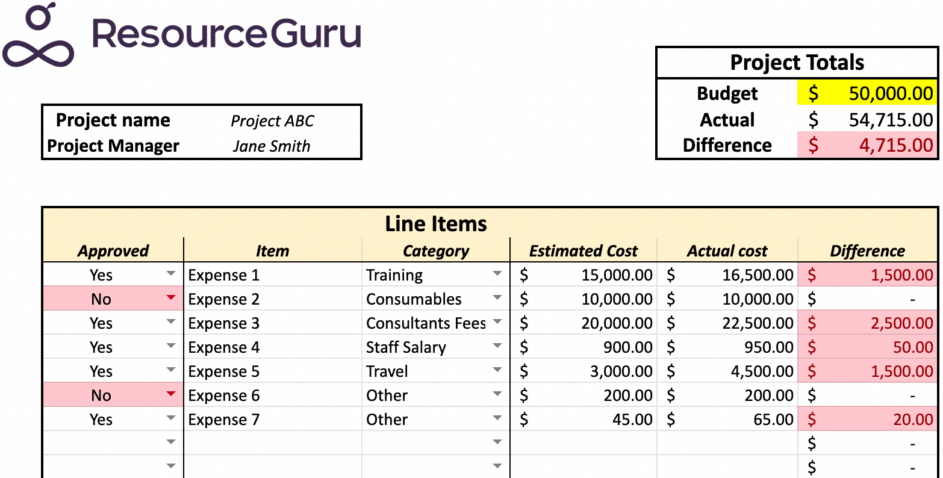
Rather than starting from scratch, we’ve created a handy project budget template for Excel that can work as a starting point for your project budgeting needs. Download the template using the form below, and feel free to delete the sample data before starting work on your own budget.
Get your free project budget template (direct link)
How to use the project budget template
Getting started with our project budget template is easy:
- Go to “File” and choose “Make a copy” and save it to your own Drive. You can also download it as an excel file or in your chosen format.
- Delete the sample data on the template.
- Replace the sample data with each of your project’s data.
Our budget template is split into three main sections: Project Totals, Line Items, and Expense totals by Category. Start by adding the total budget for your project into the yellow Budget field within the Project Totals box. This will be the total budget for the entire project, and we’ll use it to make sure we’re on track by comparing it to our estimated and actual costs.
Enter each of your project’s expenses as a line item with an estimated cost. You can click on the dropdown menus to select the Approved status and Category. You’ll see a subtotal for your estimated costs at the bottom of the data table.
Once the project work is underway, go back to the table and fill in the actual costs for each expense. The Difference column will automatically update showing you whether each item is above or below your budgeted cost. You’ll also note that the Project Totals section will now update to show you whether your project is over or under your specified budget.
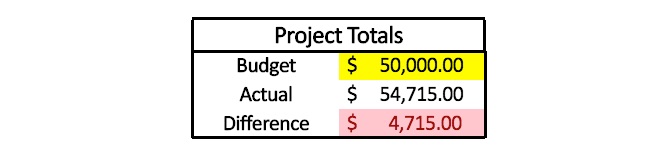
Finally, you can see a breakdown of your expenses by category in the pivot table below the Line Items table. You may need to right click on the table and click ‘Refresh’ if the table isn’t showing the most up-to-date information.
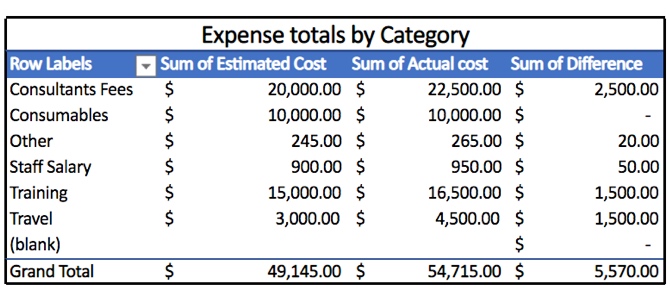
Stay on budget with a flexible resource management tool
Planning your budget is an important step in the life of any project, but there are other tools you can use to increase the odds of your project’s success. Resource planning software like Resource Guru can help you make sure you have resources for your project ready and available when you need them, while also managing your staff time off and monitoring team utilization. Interested?
Find out more about Resource Guru